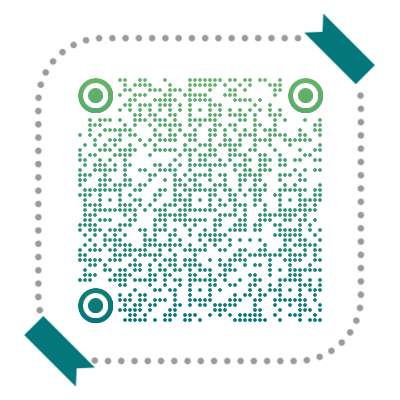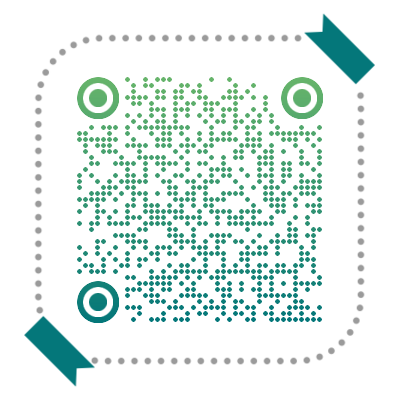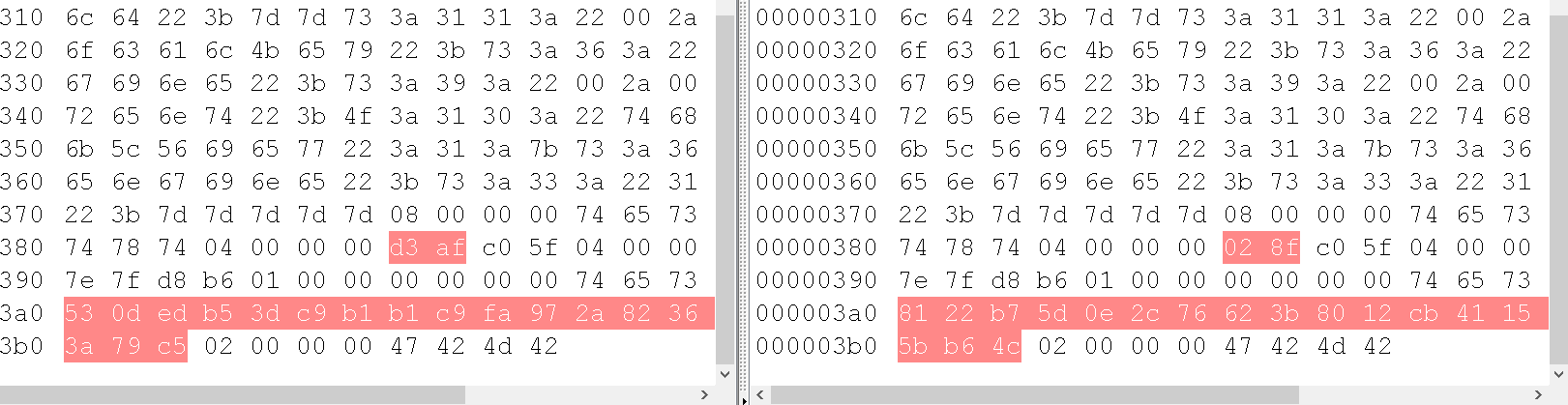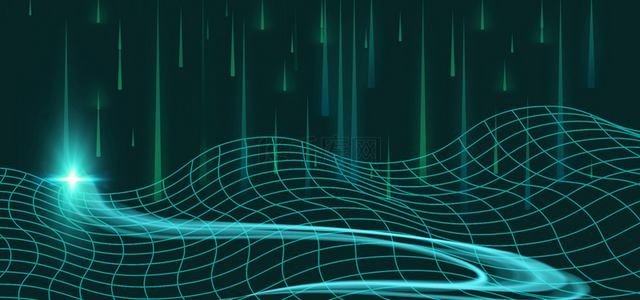Composer简单使用
在测试项目时,难免会用到composer
在linux下可以直接安装composer命令,其实都一样,本质都是composer.phar文件
安装
Linux下的安装
下载composer.phar文件
1 | curl -sS https://getcomposer.org/installer | php |
下载完成之后,要把composer.phar文件移动到bin目录里面,方便全局使用composer命令
1 | mv composer.phar /usr/local/bin/composer |
Windows
直接使用composer.phar文件就行,用的时候
1 | php composer.phar xxxxxxx |
换源
可以通过下面的命令查看配置
1 | php composer.phar config -l -g |
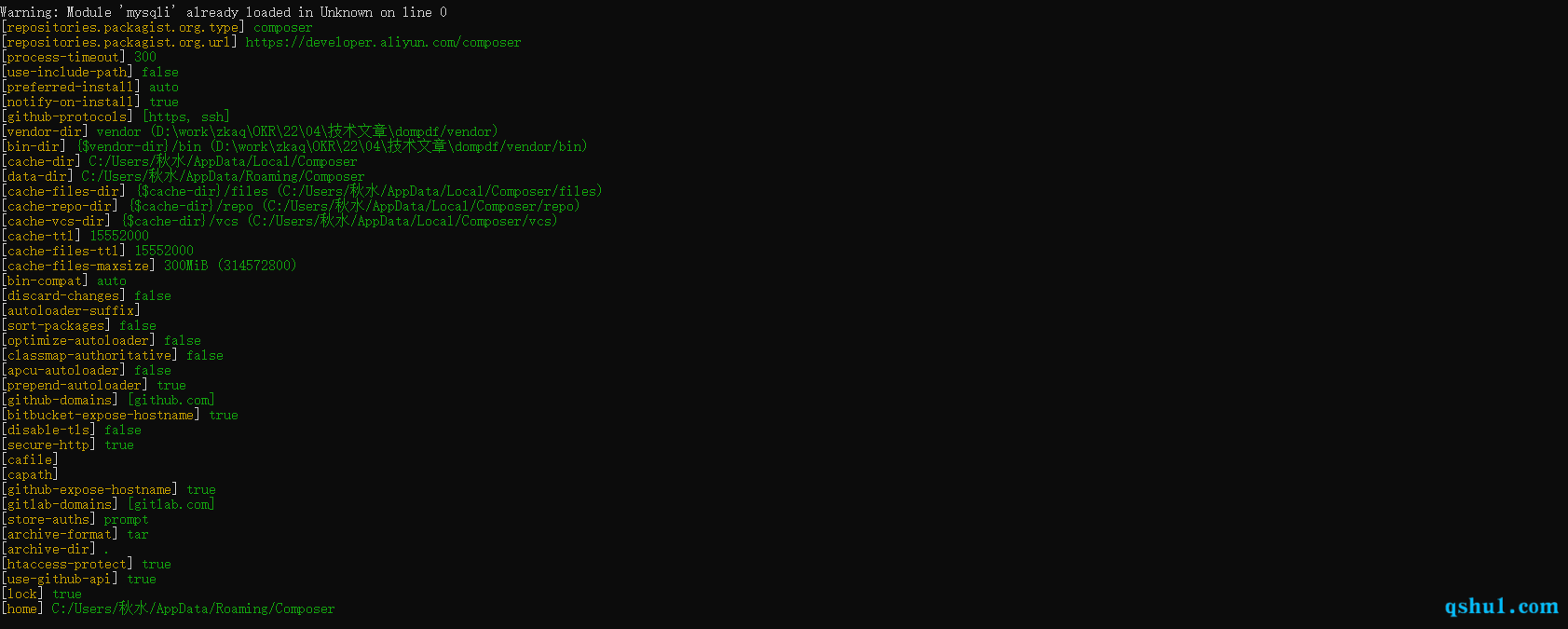
全局配置
命令如下
1 | php composer.phar config -g repos.packagist composer https://xxxxxxx |
国内部分源
| 镜像名 | 地址 | 赞助商 | 更新频率 | 备注 |
|---|---|---|---|---|
| 阿里云 Composer 镜像 | https://mirrors.aliyun.com/composer/ | 阿里云 | 96 秒 | 推荐 |
| 腾讯云 Composer 镜像 | https://mirrors.cloud.tencent.com/composer/ | 腾讯云 | 24 小时 | - |
| PHP 国内 Composer 镜像 | https://packagist.phpcomposer.com | 仁润股份 | 24 小时 | 不稳定 |
| 华为云 Composer 镜像 | https://repo.huaweicloud.com/repository/php/ | 华为云 | 未知 | 未知 |
| php.cnpkg.org Composer 镜像 | https://php.cnpkg.org | 安畅网络 | 60 秒 | - |
有时候可能会出错,直接换了
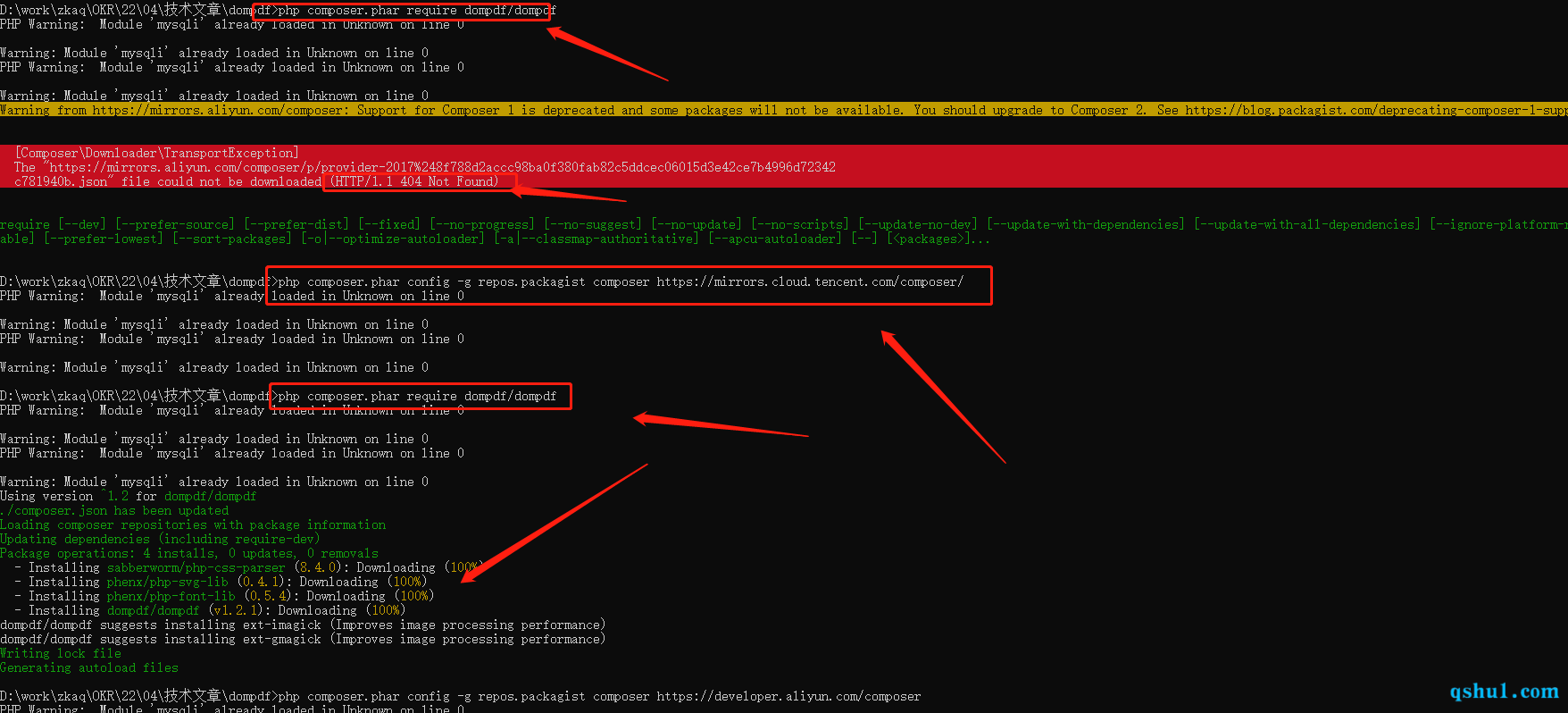
当然也可以用如下命令取消配置
1 | php composer.phar config -g --unset repos.packagist |
项目配置
也可以只修改当前项目的composer配置
在当前项目的composer.json文件中添加
1 | { |
寻找包的过程是先从第一个源中寻找,如果找不到就从第二个源中寻找,这里可以配置多个composer资源库
错误
遇到的错误,此处会持续更新
第一种
1 | Fatal error: Allowed memory size of 1610612736 bytes exhausted (tried to allocate 67108864 bytes) in phar |
解决方式
- 可以直接修改
php的配置 - 直接在使用命令时修改
1 | php -d memory_limit=-1 composer.phar install |
第二种
这是在装一个laravel的时候遇到的
1 | Your requirements could not be resolved to an installable set of packages. |
解决方式
- 修改
composer.json,找到config处
1 | "config": { |