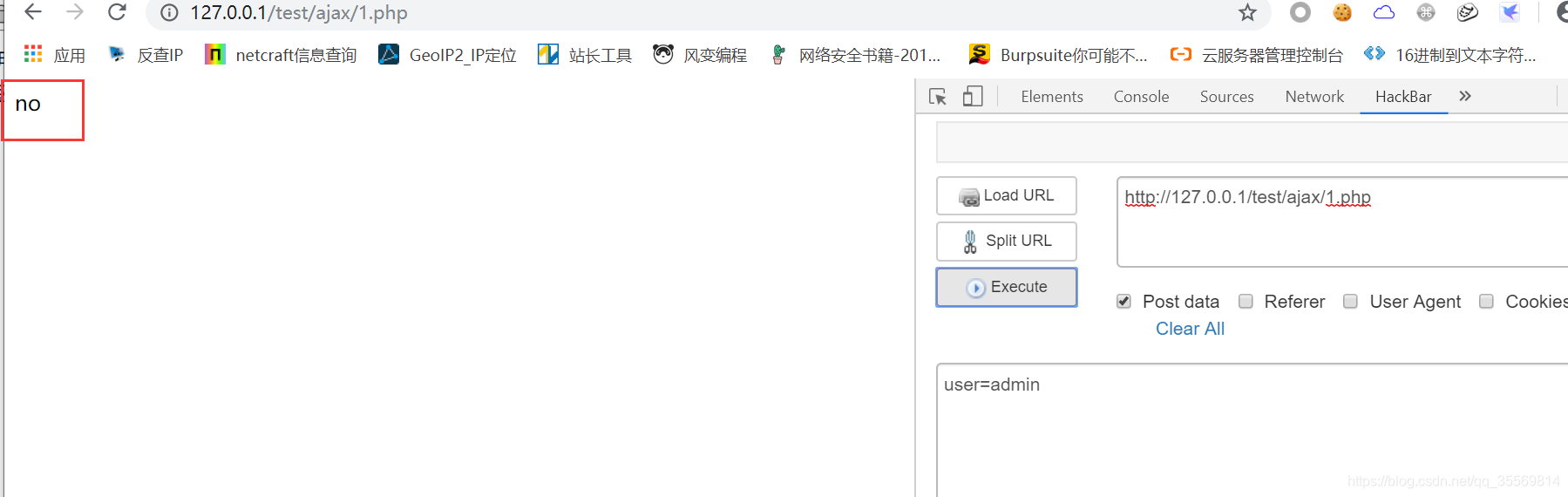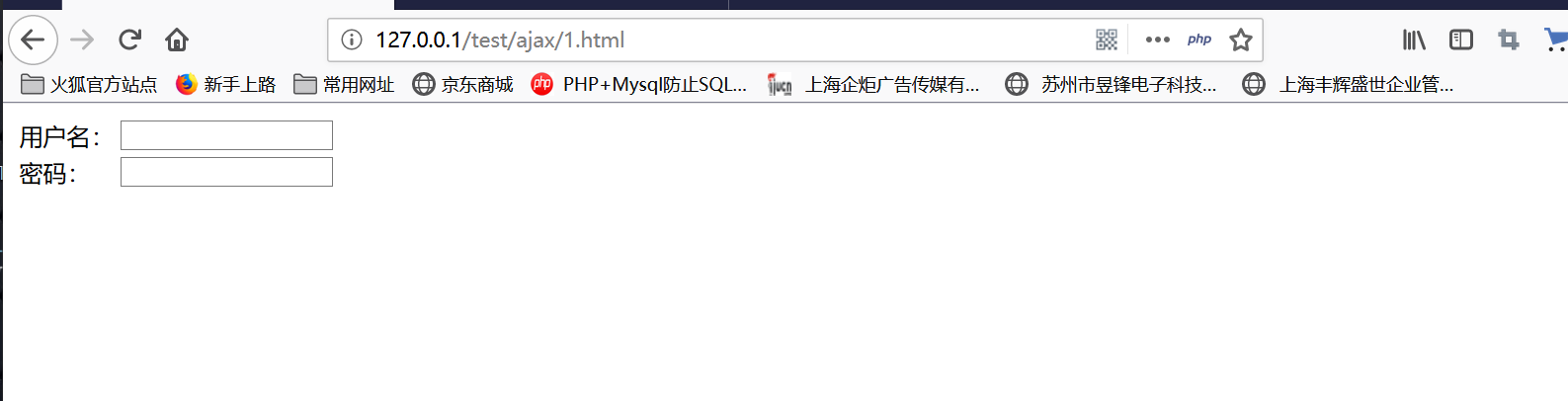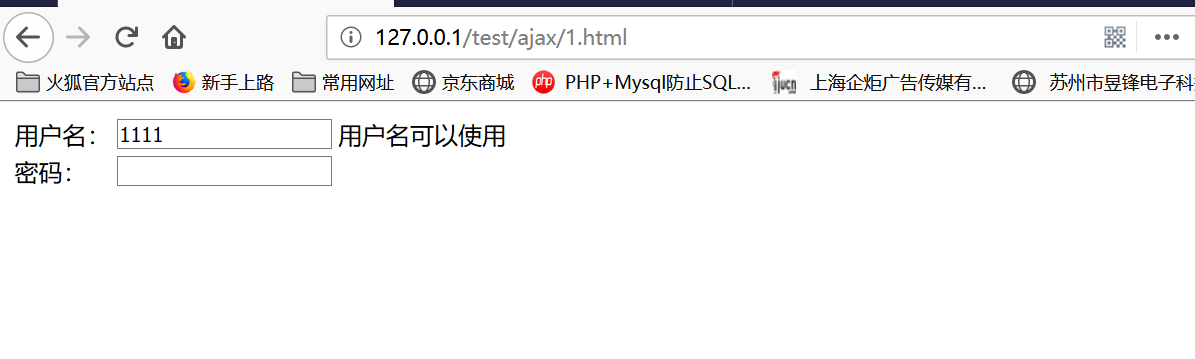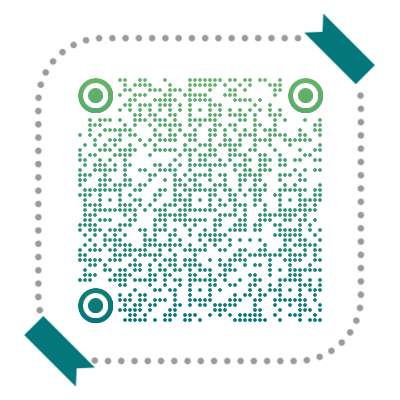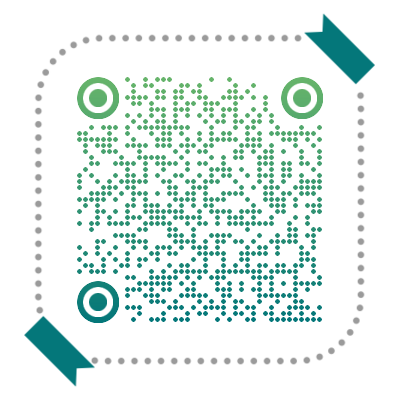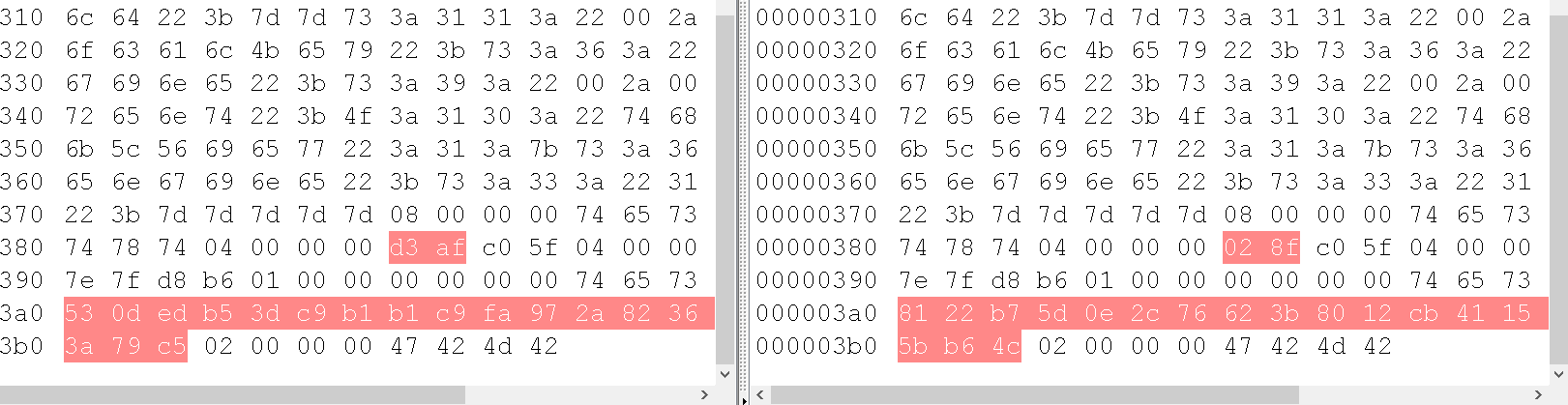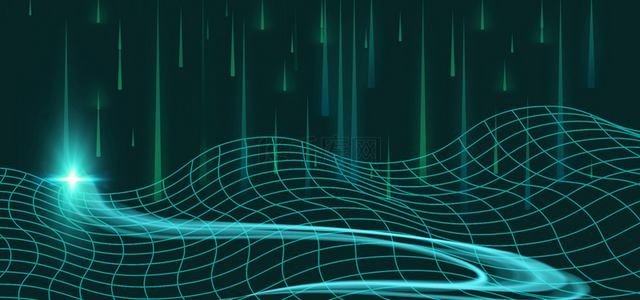Ajax无按钮模式
本篇幅为实现注册页面无需提交按钮自动判断用户名是否存在
前言
这里我使用的是php环境,进行学习
php环境搭建可以直接使用phpstudy
ajax原理部分,可取隔壁看原理
代码实现
首先我们创建一个页面表单,用来输入数据,由于这里是用ajax实现的用户名判断,form表单中可以不设置action和method属性值
代码如下
1
2
3
4
5
6
7
8
9
10
11
12
13
14
15
16
17
18
19
20
21
22
23
24
25
26
27
28
29
30
| <html>
<head>
<meta http-equiv="Content-Type" content="text/html; charset=utf-8" />
</head>
<title>
验证表单
</title>
<body>
<form>
<table>
<tr>
<td>用户名:</td>
<td>
<input type="text" name="test" id="user">
</td>
<td>
<span id="span"></span>
</td>
</tr>
<tr>
<td>密码:</td>
<td>
<input type="test" name="pwd" id="pass">
</td>
<td><span></span></td>
</tr>
</table>
</form>
</body>
</html>
|
后端代码如下
1
2
3
4
5
6
7
8
| <?php
$test = $_POST['user'];
if($test == 'admin'){
echo 'no';
}else{
echo 'ok';
}
?>
|
可以正常输出,如下图
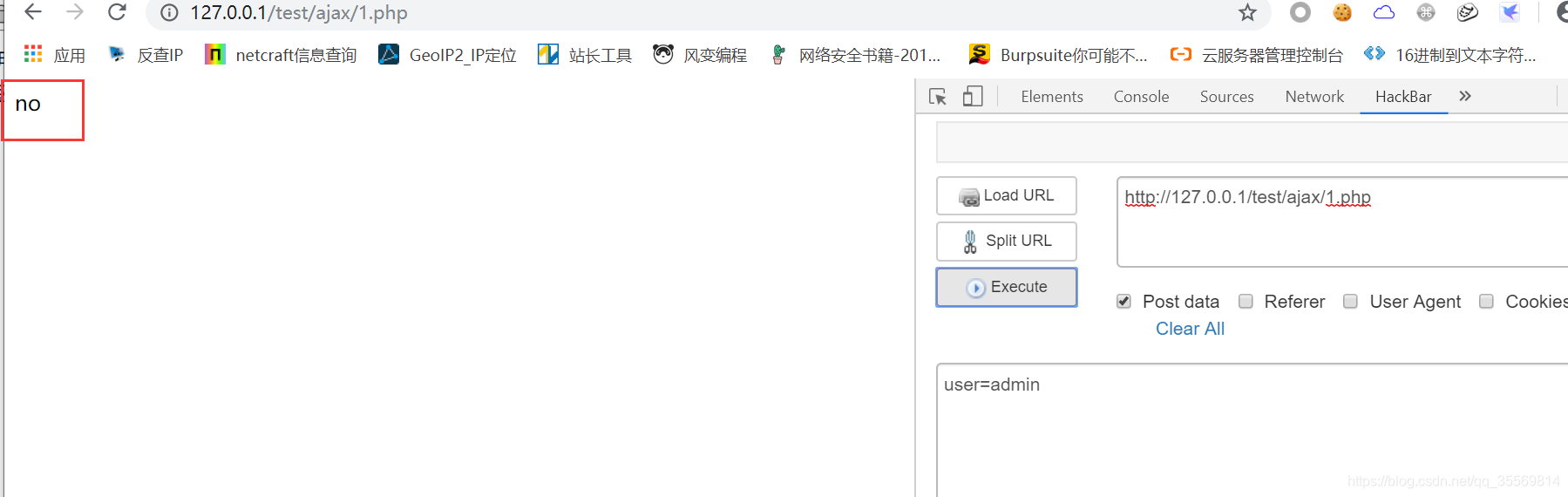
ajax实现,使用js写法
1
2
3
4
5
6
7
8
9
10
11
12
13
14
15
16
17
18
19
20
21
22
23
24
25
26
27
28
29
30
31
32
33
34
35
36
37
38
39
40
41
42
43
| <script>
window.onload=function(){
var username = this.document.getElementById("user");
var pass = this.document.getElementById("pass");
username.onblur=function(){
var userValue = username.value;
console.log(userValue)
var xhr = null;
if(window.XMLHttpRequest){
xhr = new XMLHttpRequest();
}else{
xhr = new ActiveXObject("Microsoft.XMLHTTP");
}
xhr.open("post","http://127.0.0.1/test/ajax/1.php",true);
xhr.setRequestHeader("Content-type", "application/x-www-form-urlencoded;charset=UTF-8");
var user = "user="+userValue;
console.log(user)
xhr.send(user);
xhr.onreadystatechange=function(){
if (xhr.readyState == 4 && xhr.status == 200){
var request = xhr.responseText;
if (request == "ok"){
document.getElementById("span").innerText="用户名可以使用";
}else{
document.getElementById("span").innerText="用户名已存在";
}
}
}
}
}
</script>
|
实现效果图,如下
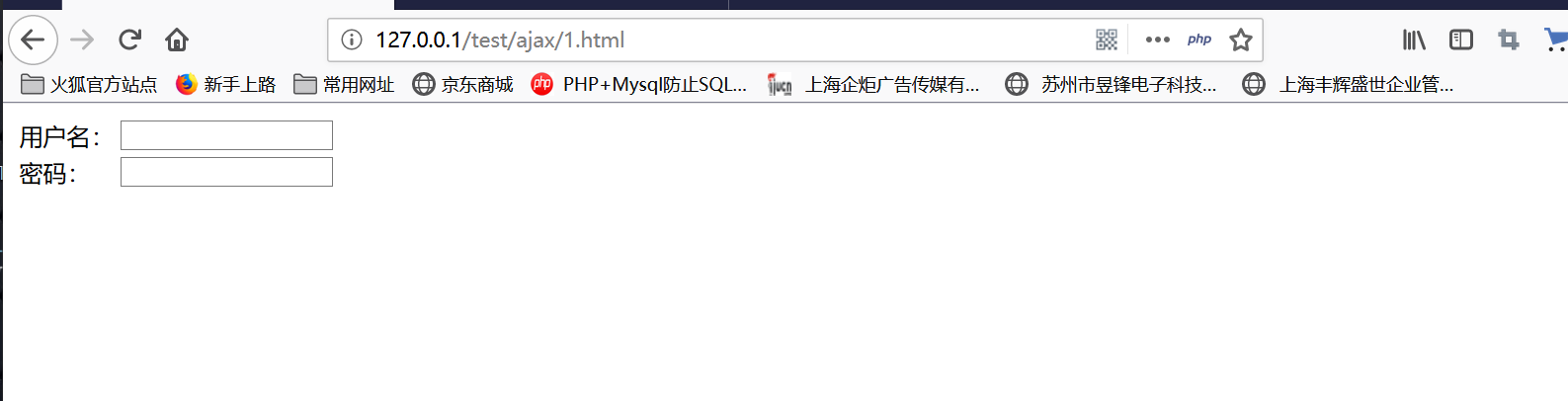
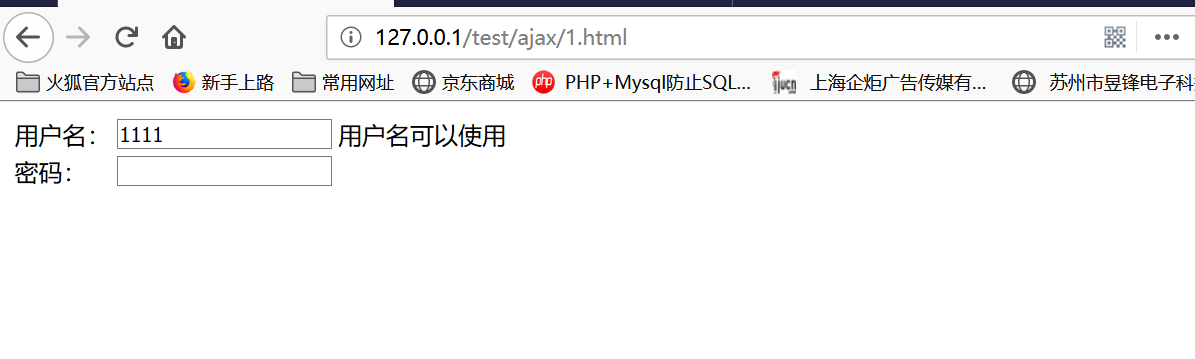

就这样吧,代码解释在注释里面都写了